Hexagon Measurement SystemsNo matter what Hexagon measurement equipment or software you use, we want to hear your ideas and suggestions on how we can improve.
Thanks for your assistance in helping us shape the future. |
|

 side by side program view
side by side program view
enable putting two program windows side by side so you can compare code and copy/paste between them.

 Move to toolchanger mount point
Move to toolchanger mount point
The move to the toolchanger mount point should be seperated by the axis like the clearance point
(e.g. Z first, then XY)

 Specify Master Probe
Specify Master Probe
Create functionality to specify a Master probe tip, such that it removes the ability to define reference sphere location with any another tip.
I imagine this would be relatively simple to do, and of incredibly high value to the end user.
Once tick box in Setup somewhere to 'Use Master Probe'
Once ticked Select a Probe & Tip combination which is the master probe.
Once enabled, when you click measure if the probe tip isn't the master probe then the option to select Sphere has moved (either manual or DCC) is disabled.
Likewise the No - Sphere has not moved option could be disabled for the master probe/tip.
The only 'complexity' I can think of would be if the user went to calibrate the Master probe with a user defined calibration order where the Master tip wasn't selected first.

 Autosave/Automatically save a Measurement Routine at timed intervals. Reminder pop-up to save. Default on.
Autosave/Automatically save a Measurement Routine at timed intervals. Reminder pop-up to save. Default on.
Believe this was a setting in PC-DMIS at one time. If PC-DMIS 2019 R1 crashes unexpectedly while programming, any work not manually saved is lost. Better would be a default AutoSave set as on, and when the reminder pops up the enter or return should commit the action/save it. There should be an option on the popup to change the timing to a different interval or turn to off. That way any change to a more careless/negative possibility is at the user's responsibility. This is sort of like the automatic enrollment in a 401k plan begun with the Pension Protection Act, which has been hugely successful in permitting employees to accidentally save for the future vs accidentally not save for the future. This is related to an existing Idea:
Warning message reminder to save Program

 Changing the measuring system with senmation in pcdmis
Changing the measuring system with senmation in pcdmis
We would like to have implied the change of the measuring systems in the Senmation in the PCDMIS. We want to control senmation from PCDMIS. We want to be able to use the functions of Senmation from PCDMIS.
PS: Currently is the changing of the measurment Systems (for instance LSP-X1/ X5 or others ) in senmation only with the so called "Technology Server" possible. This will do the programming complicating.

 Have the ability to change the font size, color, type, etc for operator comments
Have the ability to change the font size, color, type, etc for operator comments
I've seen this requested many times and think this would be a great feature. Being able to emphasize certain instructions by changing font color or size in the operator comments.

 Align Point cloud select areas.
Align Point cloud select areas.
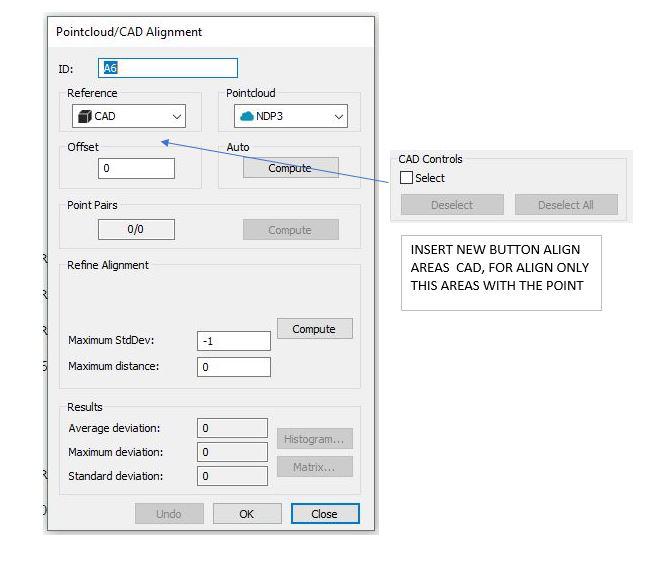
Option to align point cloud and 3D, selecting in the cad only the areas that we need to align. No need to cut those areas that are not interesting.
It would be the same option that exists in the color map, just select the areas that we want to color, but in the alignment of point cloud.

 Add option(s) in Auto Plane feature to allow for better control of hit placement
Add option(s) in Auto Plane feature to allow for better control of hit placement
To add the option to choose different distances for the point in auto plane feature, in order to measure rectangular instead of only square plane, and avoid to change manually the points.
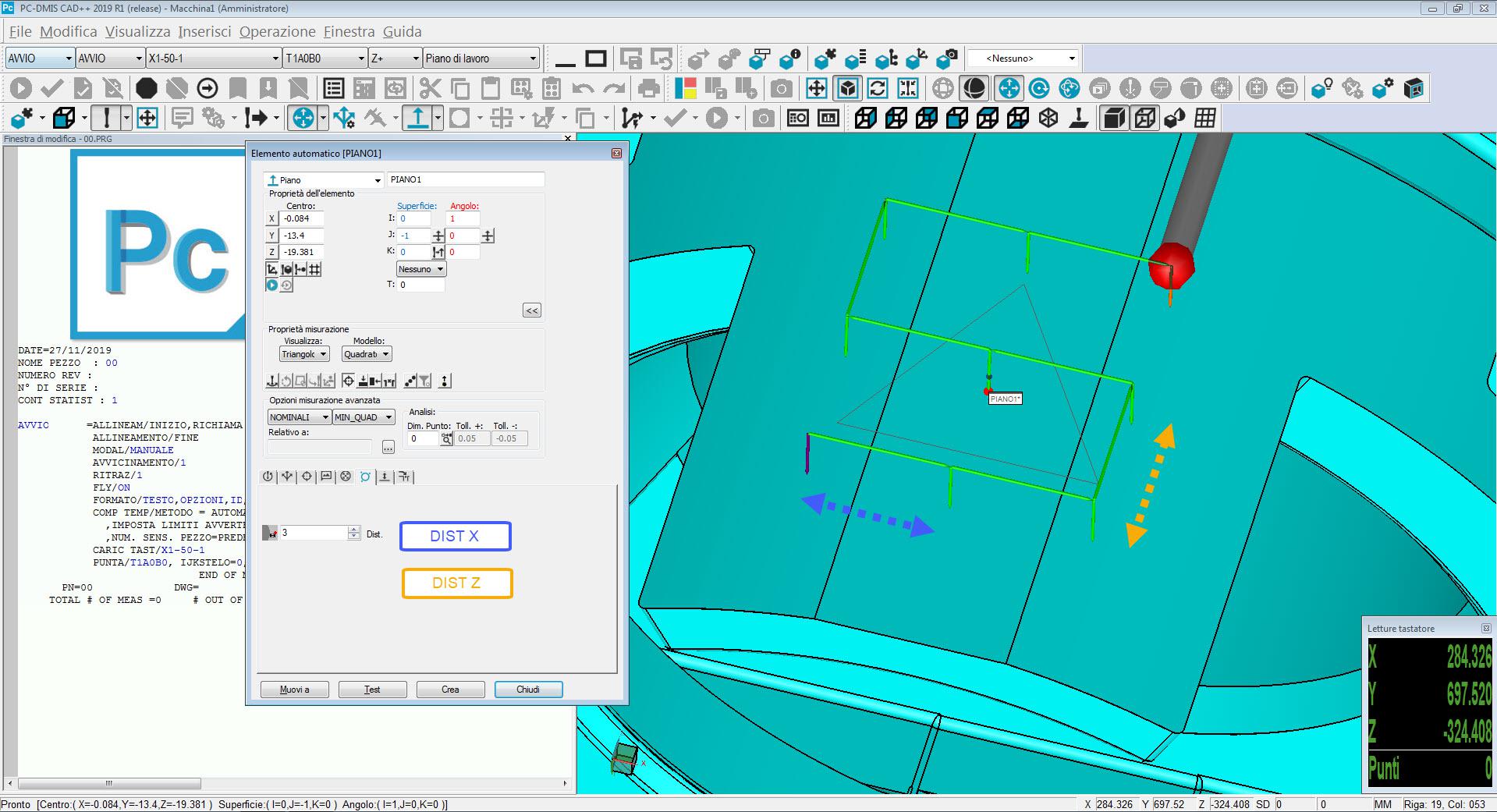

 ON SCREEN JOG BOX TO ELIMINATE THE NEED OF PICKING UP THE CONTROLLER
ON SCREEN JOG BOX TO ELIMINATE THE NEED OF PICKING UP THE CONTROLLER
I would like to have the control to have the same functions of the jog box on my computer screen so that if I get a crash and I'm nowhere near the CMM I can remote onto the computer move the probe away from the crash, edit my program and continue it. This would also be great for those of us that have large CMM's so that we don't need to go to the opposite end of the machine to grab the jog box just to move a probe a few thousandths away from the part.
Customer support service by UserEcho



