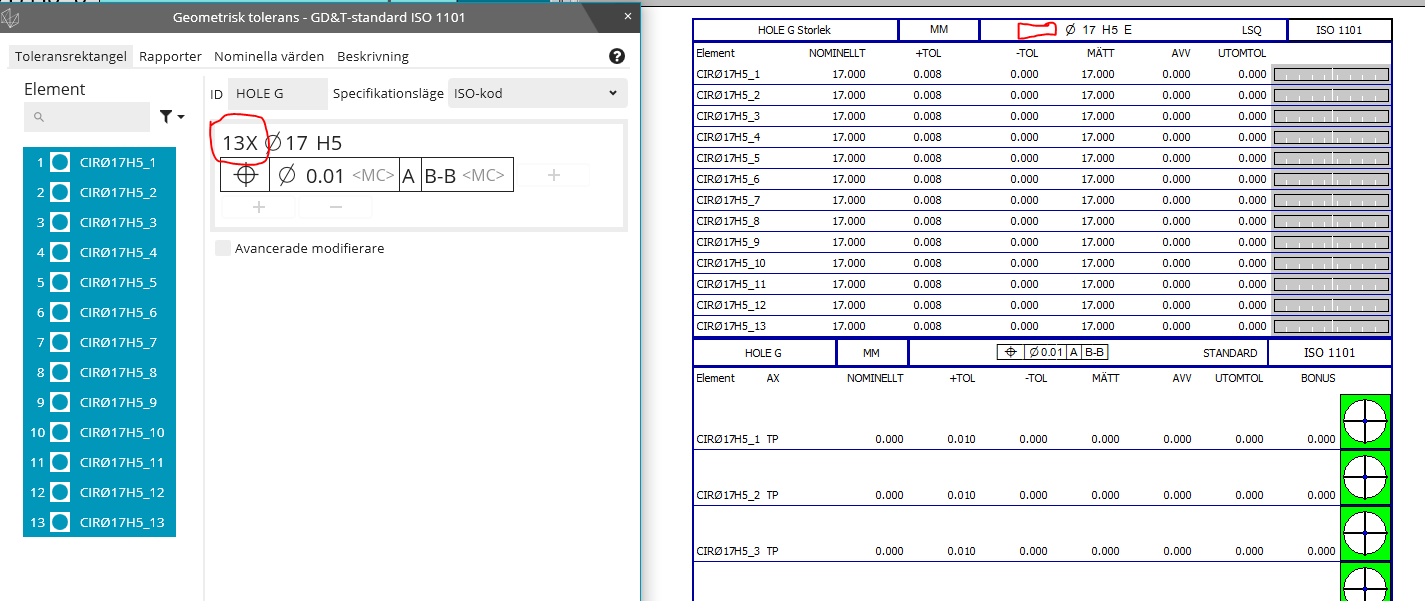Hexagon Measurement SystemsNo matter what Hexagon measurement equipment or software you use, we want to hear your ideas and suggestions on how we can improve.
Thanks for your assistance in helping us shape the future. |
|

 Quick Features - path line graphics
Quick Features - path line graphics
When using Quick Features, Path lines do not display direction, start/end points for Cylinders. Using Auto Features (Cylinders in this case) does. This is a reason for me not to use Quick Features currently but, if these were shown graphically, just like they do for Auto Features, I would be more inclined to use them. (Quick Feature - Cylinder - TOP, Auto Cylinder - BOTTOM)
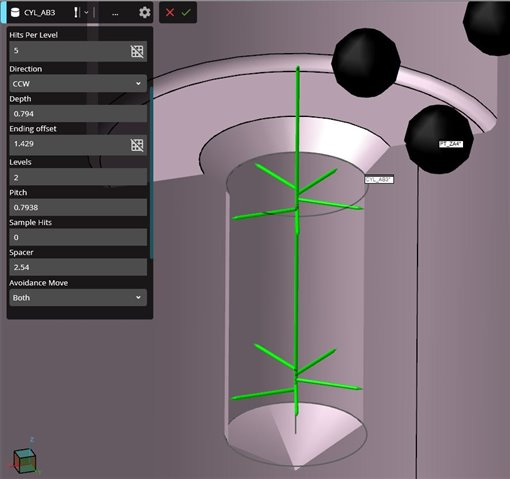
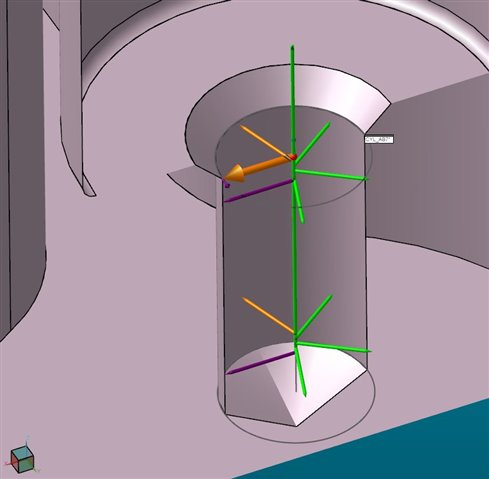

 Python automated Properties/Criteria
Python automated Properties/Criteria
I am currently able to automate the majority of our process. However, I am unable to write anything to the properties or criteria. When I check the recorder it says "Toggle Criteria Reporting - cannot translate". When I try to program it anyway it says its read only. We use it to measure the same shape over and over and it would be much easier and less time consuming to be able to modify the criteria and properties automatically.

 Blade Reporting / Analysis in Pointcloud Section View
Blade Reporting / Analysis in Pointcloud Section View
Like Polyworks, have the ability to measure classic Blade Geometry within PC-DMIS COP Sections. Make this functionality native to PC-DMIS CAD++ and not require the use of BLADE module.
Slide image taken from SLS-PW plugin where Max Width, Stagger, Max Thickness, Chord Length, LE & TE Thk are all available.
There is huge business in the UK alone for Blade inspection using Laser sensors on CMM and on Portable Arms.
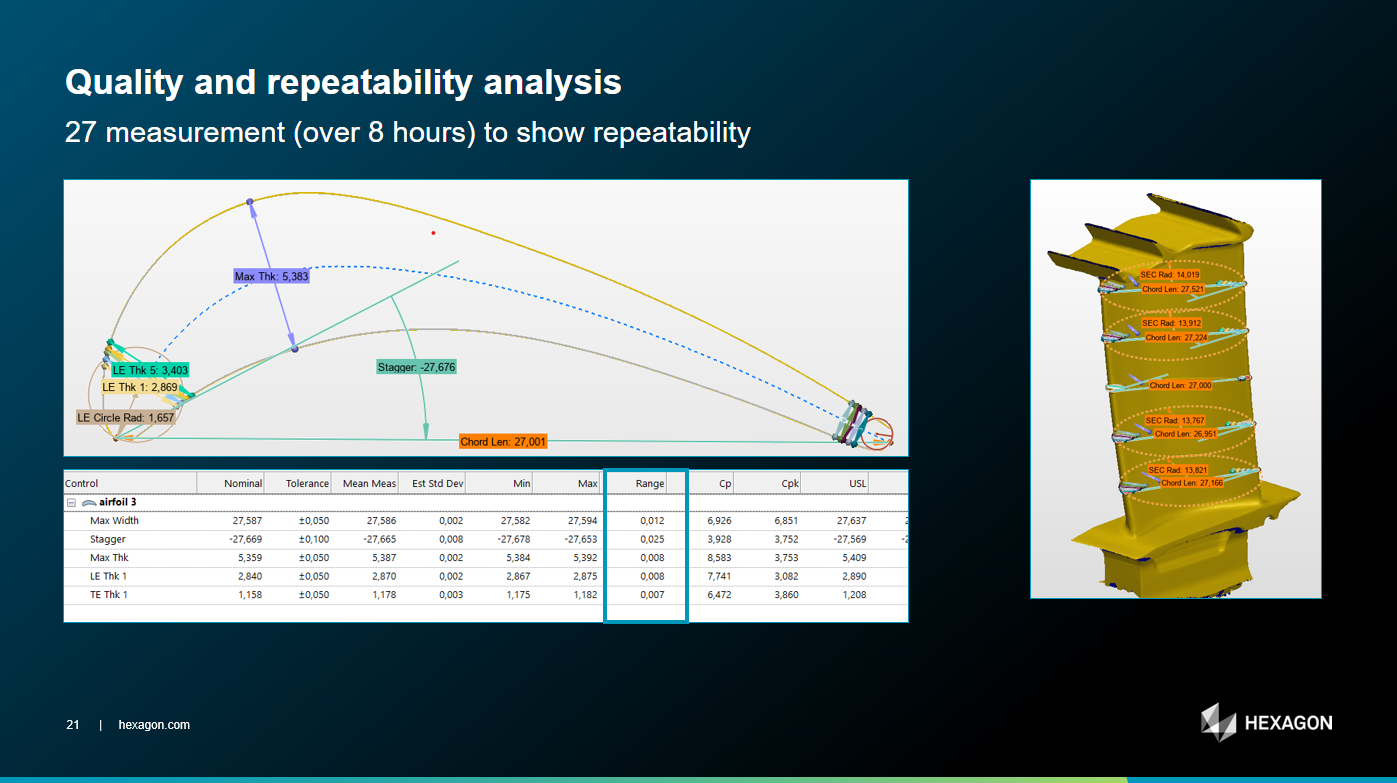

 BUG: Sometimes the Pop-ups appear in the wrong position (Auto vector Point window)
BUG: Sometimes the Pop-ups appear in the wrong position (Auto vector Point window)
Hello,
When using multiple monitors, the Auto Vector point window that opens for example disappears (appears in the wrong position somewhere) and is not visible on any of the monitors.
The only problem with this is that although I can close it if I immediately ESC it, d if I click somewhere in the model I am unable to close the Auto Vector window and so I cannot exit the program unless I close it in task manager by ending a task.
I think this might be a bug cause I am experiencing it in 2024.1 and also in 2024.2. It is solved if I reset the user in settings editor, but after a while it comes up again.
It would be great if the windows that open would only appear on valid monitors so if the problem could be solved.
Please register it in the bugs section. Thank you!

 Add Length of Cylinder to the Measurement Strategy Editor and Quick Features Widget
Add Length of Cylinder to the Measurement Strategy Editor and Quick Features Widget
I want to be able to set the length in the Measurement Strategy Editor as well as in the Quick Feature Widget. If the length was included when copying parameters, that would also be helpful. It just seems like cylinder length has been disregarded. We use a lot of cylinders for our hole locations, and sorry to say but the void detection still makes the probe go down too far and it rubs the bottom face. Our threads also do not go the full length of the drilled hole depth, so void detection just doesn't work too well for these features.

 Summary mode
Summary mode
Bring back the summary mode of 2020 R2. You can keep the color scheme you have if you want. But not being able to hover the dimensions and seeing the results is very annoying. What even is the point of summary mode now??

 Auto Features for Continuous Features (CF)
Auto Features for Continuous Features (CF)
Allow a simple solution for creating auto features that per the current ASME standard are selected as continuous features (CF). I would recommend adding a CF button within the feature edit window to allow you to select the required features as well as a hotkey. To make it easier for the user the software should recognize what features are continuous.
This will help simplify the path optimization for Auto Features. Example: If you are measuring a continuous plane that has many interruptions you can now globally adjust the parameters and you don't have to construct a scan of all the individual features.
This would also be a good move since the popular metrology software Zone3 already has the ability to select multiple CAD surfaces as a CF.

 Report template: When is it possible to insert the scan on the 3D CAD with the individual points (T-difference) also in the report as a 3D image with the deviations visible?
Report template: When is it possible to insert the scan on the 3D CAD with the individual points (T-difference) also in the report as a 3D image with the deviations visible?
It is also possible to click on individual points and have the deviation displayed directly in the report.

 Probe Transparency
Probe Transparency
Add an option to make the probe transparent in setup for all of your programs. This could also apply to other lighting settings as well.
Service d'assistance aux clients par UserEcho