Hexagon Measurement SystemsNo matter what Hexagon measurement equipment or software you use, we want to hear your ideas and suggestions on how we can improve.
Thanks for your assistance in helping us shape the future. |
|

 Clearance cube around probe changer
Clearance cube around probe changer
Add something like a clearance cube around a probe changer if desired.
Basically like a saftey zone around the rack so that someone cant run probe, probe head, z rail into it while running a program.

 Lower matrix
Lower matrix
Add a field in the lower level matrix calibration dialog box which informs the technician when the last time the lower matrix cal was performed.

 Bookmark location markers on scrollbar
Bookmark location markers on scrollbar
When scrolling through a large program it can be difficult to find where you are in the program, even when clicking through bookmarks.
Colour coded markers on the scrollbar might help find bookmarks/breakpoints etc.

 Variable tolerance on scans/analysis view
Variable tolerance on scans/analysis view
Some drawings show a gradual transition between profile tolerances but I'm currently unable to show this in a CMM report.

 Wind Chill CAD management option
Wind Chill CAD management option
Add the ability to work with Wind Chill cad management. At least around here, Team Center is dying.

 Circle evaluation with constraint
Circle evaluation with constraint
Found the constraint on radius/diameter of Circle, but need the constraint activated on the center of circle, to calculate actual radius/diameter on very small portion of circle.

 Option to remove Datum feature with MMC from report
Option to remove Datum feature with MMC from report
When reporting features to Datums with MMC, the position of the features measured tend to always be zero, while the Datums the features are referenced to have a measurement? why is this? can the datums not be removed so only the features being measured show a measured value.
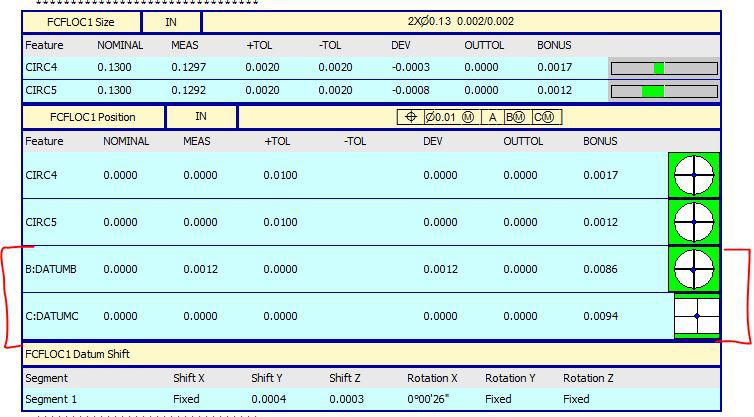

 Collision List Improvement
Collision List Improvement
After Collision Detection has been run have only the Feature ID's on the Collision List appear on the Graphics Display Window. This will cut down the amount of searching for a feature that occurs.
Better yet, have collision detection automatically run as you offline program.

 Scan segment construction from CAD surface
Scan segment construction from CAD surface
Instead of clicking start/end points for a scan segment to construct a feature, I would like to be able to click a CAD surface so that all hits that cross that surface are included in the feature construction
Servicio de atención al cliente por UserEcho



