
+43
COMPLETADO
3D in reporting
Option to make 3d PDF report, based on point-cloud measurements. Same as on image, but in PDF, or something else readable by users who don't have pcdmis.. Maybe export as step model with this measured values. It's much productive to look at measurements by engineers, and it's easier to create report (for complex models) instead of cad only option.
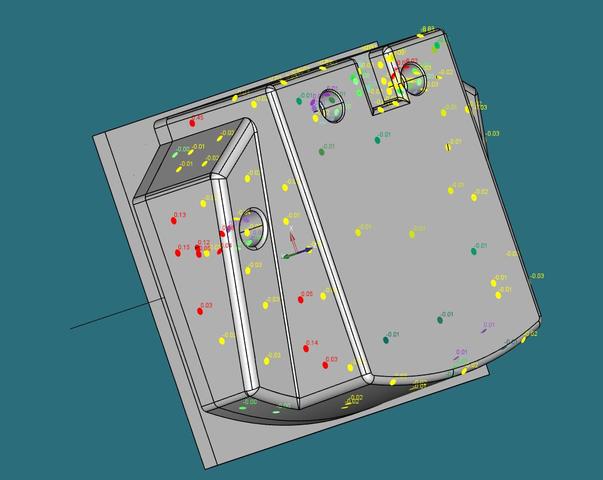
Duplicados
3
Servicio de atención al cliente por UserEcho


Good suggestion, thanks Jay. This item has been discussed internally.
+1!
(I need more votes I can use)
I think this will be very useful, because there is no mess when there is a lot of dimensions on CAD only report. Hopefully this will be next feature even there is only 2 votes.
(voted!) Would be nice to have some way of (simple) measurement tools within the 3D file as well, had many times where the engineers want to check a simple distance/dimension.
Thanks!
Using Adobe Acrobat viewer for 3d pdf's you can do simple measurement's. There are so many things that a 3d pdf can be used for. Example for setup procedures, reporting and meeting's. Also, with the measured features included with the 3d pdf you can display where these features are without using PC-DMIS. This would be a great feature for live meetings with customers. I am now starting to create 3d pdfs for setup procedure using Solidworks and Inventor LT. Also using MBD (Model Base Definition) with 3d pdf's is an added bonus to display the dimensions in the 3d pdf.
Sample 3d pdf Autodesk Inventor LT MBD viewing with Adobe Acrobat Reader DC.
Hello,
thanks for update. Are you talking about 3D pdf that will show measured values from real part from PCDMIS report? Or about PDF wher you can do some measurements?
My post was about what you can currently do with a 3d Pdf. But, 3d Pdf would be a nice addition for PC-DMIS reporting.
Awesome. Thank you for the update Neil.
First, the "ToPoints" and now this. PC-DMIS is on the way to become a beast in metrology (provided it doesn't bug out too much).
Sorry but personally I hate the 3D PDF, 3D Tool etc. Not user friendlies, that's why I avoid to use.
I suggest other way...maybe a Pc-DMIS "freeware viewer" where you can turn, rotate, zoom the 3D model with measuring point, and show the edit window command lines+report pages...
Like a Pc-dmis without permission to add, create and modify anything...?Maybe if somebody see that this Pc-dmis works better than any other measuring software will be love to pc-dmis and purchase a full licence :-)
Yes, Hexagon should also add a type of viewer for PC-DMIS. Geomagic Control has a free viewer mode that allows to see the point data, view mesh cad and view reports.
I think Metrolog also have something similar. If I were to decide, I would want to be able to export an .EXE with the viewer and the model "in one" package. Not forcing the recipient of the "3D-report" to install a viewer software package first before being able to view it. I mean, we have several different recipients for our reports, some might not even receive a report from us again, which makes it very unnecessary to install a full-blown viewer package.
I agree. There should be options to use a View Mode software or the ability to use a 3d PDF. The View Mode software should be able to export the report as a 3d PDF or any of the report types that is part of PC-DMIS.
I add my vote for a free viewer.
Hey Hexagon here is an Idea. Find out how Autodesk view works with there PowerInspect.
Just as an update, this is continuing to move forward, but it won't be ready for 2019 R1.
It is proving more challenging than expected, largely due to the way PC-DMIS labels are bitmaps - and 3D PDF libraries generally don't support images - and we've been working with our 3D PDF supplier to add capabilities.
We will continue to focus on delivering this one as soon as possible.
Neil, I hope these suggestions doesn't take resources from fixing bugs and issues because I would say that 2018 R2 SP3 is not in an acceptable release state. Now, while I vouch for new things to be added (all of us are), it should be done AFTER we have an acceptable state of the current version = put resources towards fixing 2018 - first.
I don't know if you have seen my massive 2018 thread over at the forum with 20+ issues in which one is a calculation bug in PC-DMIS. These (and many other bugs) should be fixed before you guys even think of writing the readme for the next release. That's what I expect the least for my SMA money. If the new stuff doesn't work as expected - fine, it can be fixed, but when the old already working stuff stops working for some unknown reason - that's where my fuses blow. It is a testament of something seriously wrong with the QA process of PC-DMIS, a process which ultimately is left to the users.
For me, it's OK that it doesn't make it into 2019 R1 - it's a new feature in progress. Understandable and acceptable. What is not acceptable is all the other (previously working) stuff that stops working as expected for each new release...
[/rant]
Thank you Jörg, for your constructive criticism.
I've only been working with PC-DMIS for a year and come into the field of measurement technology as a newcomer.
Now I am finally confirmed that it is not "only" because of me that measurements ran perfectly, after an update at once no longer work.
I agree, what good does improving the UI if the core of the software is unstable.
tyutyu
Hi Lou. It is still being worked on but there's still a couple of fixes we are waiting on from a third party vendor which we won't receive until next month. This timing of this has pushed it outside the release window for 2019 R2, so this is most likely going to arrive now with 2020 R1. Sorry for the delay in delivering this one.
It would be great if coming out some freeware viewer for Pc-Dmis.
Waste of time to always make word document and print screen from program :-(
Please vote to freeware viewer.
GOM Inspect is another example of a free viewer and Inspect software.
GOM Inspect
Evaluation Software for 3D Measurement Data. 3D inspection Processing of polygon meshes
Communication of measuring results. ZEISS has confirmed that the acquisition of GOM June 19, 2019.
Any updates?
Issues stopping it release in 2019 R2 are fixed, and it's currently planned to release 2020 R1
Hi All,
I put a like mark, but I'm not pretty sure the 3D PDF is a good way...
I suggest a freeware viewer, where you can see the full command of elements and the CAD view also...
Zeiss, GOM and many CAD system developed this and much better like 3D PDF...
True. PC-DMIS should have the capability to do both. 3D PDF and a free PC-DMIS viewer. The reason why the company I work for will keep using Geomagic or switch to Polyworks is the lack of a free view for PC-DMIS for the Laser scanner.
I saw that PCDMIS 2020R1 was released. Did this feature make it in to this revision?
This will be released in PC-DMIS 2020 R2.
I'm sad that I'm not in this industry anymore, but I'm proud that this will help a lot to each side in process. Thanks to everyone worked to implement this.
I hope there will be some video showing this feature. I'm not using PCDMIS anymore, but it would be great to see it in action.