
Remove non-applicable checkboxes and items from Probe Utility based on sensor type and settings
Our Probe Utility Dialog has not really changed to the better as new releases are made. I suggest efforts are placed into enhancing one dialog which is so critical to end users.
One critical change in my view is for us to remove any checkboxes and displayed tags that do not apply to the currently opened Probe. And present them as applicable.
One big/huge example are the checkboxes for Use Partial Calibration and Use Trax Calibration.
Use Partial Calibration is pretty much exclusive to SP25 scanning probes. Why present/show, even if grayed out this box to a user that might be using Camera, Laser, Touch trigger probe, etc?
TRAX calibration is exclusively for analog scanning probes and only applies to certain probes and controllers. This info is known to us. We know which controllers (interface and Settings) have or need this calibration type.
We gray this checkbox out w/ a checked or unchecked condition because it is not applicable. Why display it?
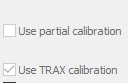
Our Probe Utility dialog offers tons of opportunities not only for improvement but for a better User Experience.
Its redesign is well past due.
Customer support service by UserEcho

