
0
Change marker size
Ability to change the marker size to bigger when you click on the point cloud (Point Cloud Alignment). Often you click straight through the cloud then you select points.
See this two points, they are clicked very close and one is going thru the top surface on my cloud.
Of course I know the alt- buttom ;-)
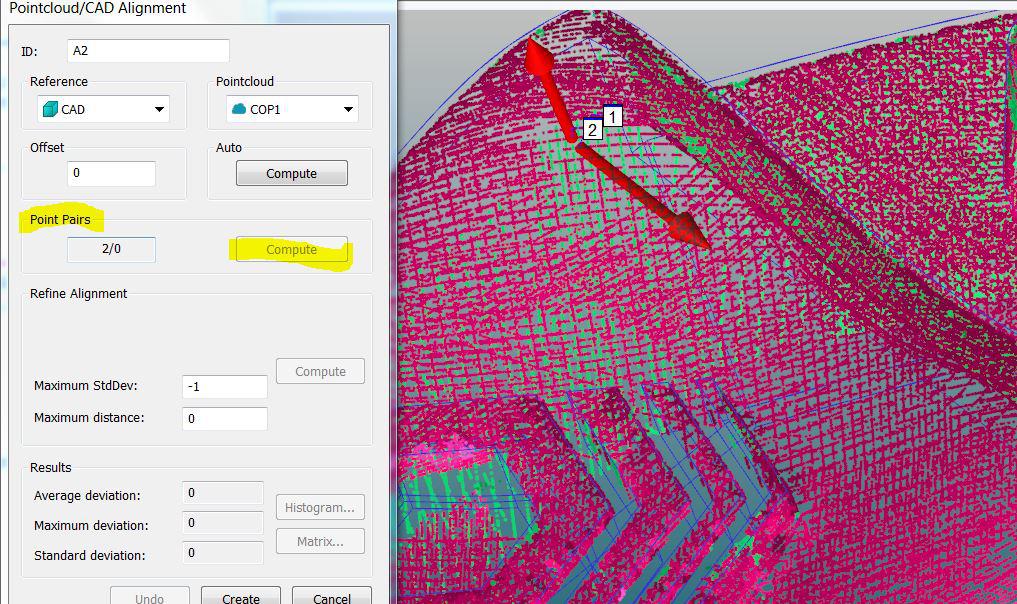
Customer support service by UserEcho


Hi @dan.brokstad Thanks for the idea of allowing the user to change the size of the marker when picking Point Pairs for the pointcloud alignment.
Another thought that we had was to allow the user to choose from different graphical rendering options, such as: Pointcloud, Flat, or Smooth. This way the pointcloud could be displayed in a more solid rendering when picking points.
Currently we automatically enlarge each point (to 5 pixels) while the pointcloud alignment dialog is active.