
Paste with Pattern - Follow CAD Surface During Paste
I would like the paste with pattern function to have the ability to follow the CAD nominals surface as it pastes. Currently paste with pattern only applies the pattern offsets to the copied point and does not necessarily follow CAD. This works fine for flat surfaces but does not work for any surface with shape. I understand that paste with pattern "Curve" follows CAD but only the edge curve. Paste with pattern that would follow the CAD surface would allow users to fill any surface with surface points by only programming one surface point. This would be a huge time saver and give the user the ability to put multiple points anywhere on the CAD surface quickly. With PC-DMIS portable the COP contains millions of points but it is time consuming if you wanted to add rows of surface points on surface with shape. This would be a good feature for Portable or CMM.
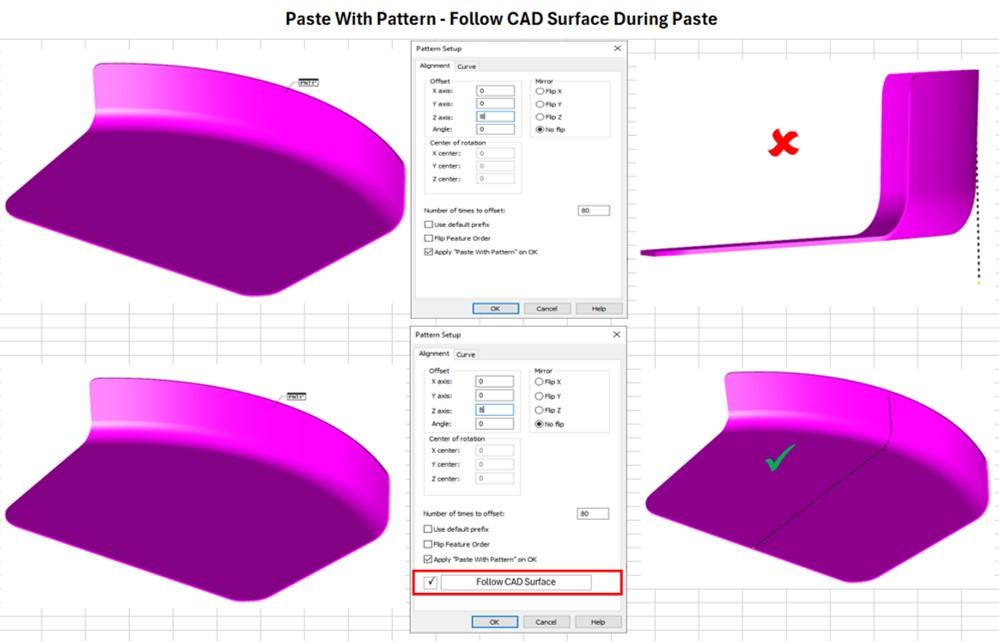
Customer support service by UserEcho

