
Using "Tab" and "Enter" key inside tables to improve table navigation
Table Navigation Improvement
When using "Tab" inside a table after entering a value, the program does not navigate horizontally in the table.
When using "Enter" inside a table after entering a value, the program does not navigate vertically in the table.
Entering values in tables should be seamless, allowing the user to move horizontally and vertically across the table with the "Tab" and "Enter" keys, a feature all users are used to with any traditional table program or web interface.
Example:
1. User opens the "Feature Location" window (Figure 1) in order to add a feature location to an existing feature (PLNA for this example).
2. User clicks PLNA on the left side.
3. On the bottom right of the window, user is given a tabulated selection of the parameters they need to choose to include in the feature location. User desires to change the nominal, +tol and -tol of the "X axis".
4. User would click "Nominal" column in the "X" row and enters a value of "5".
5. User presses "Tab", which moves the input selection to the +tol column. User enters a value of "0.4".
6. User presses "Tab", which moves the input selection to the -tol column. User enters a value of "0.2"
7. User presses "Enter" after entering the last value, which moves the input selection to the "Y" row and "Nominal" column.
8. User enters nominal Y value of "10".
9. User presses "Tab", which moves the input selection to the +tol column of the same row.
This feature would greatly speed up entering tabulated values for users. Everyone defaults to trying to use the "Tab" and "Enter" keys inside a table, however they are slowed down when it does not function correctly in PC-DMIS tables. Currently, pressing tab or enter after inputting a value simply refreshes the table and clears your input selection ability. The user must then re-click another cell in order to enter that value.
Note: This "tab" feature works in command mode for tables, so the implementation is half-way there. Please implement this feature in the GUI for tables, as standard users will likely be using this often.
Figure 1 - Sample picture of table being referenced above:
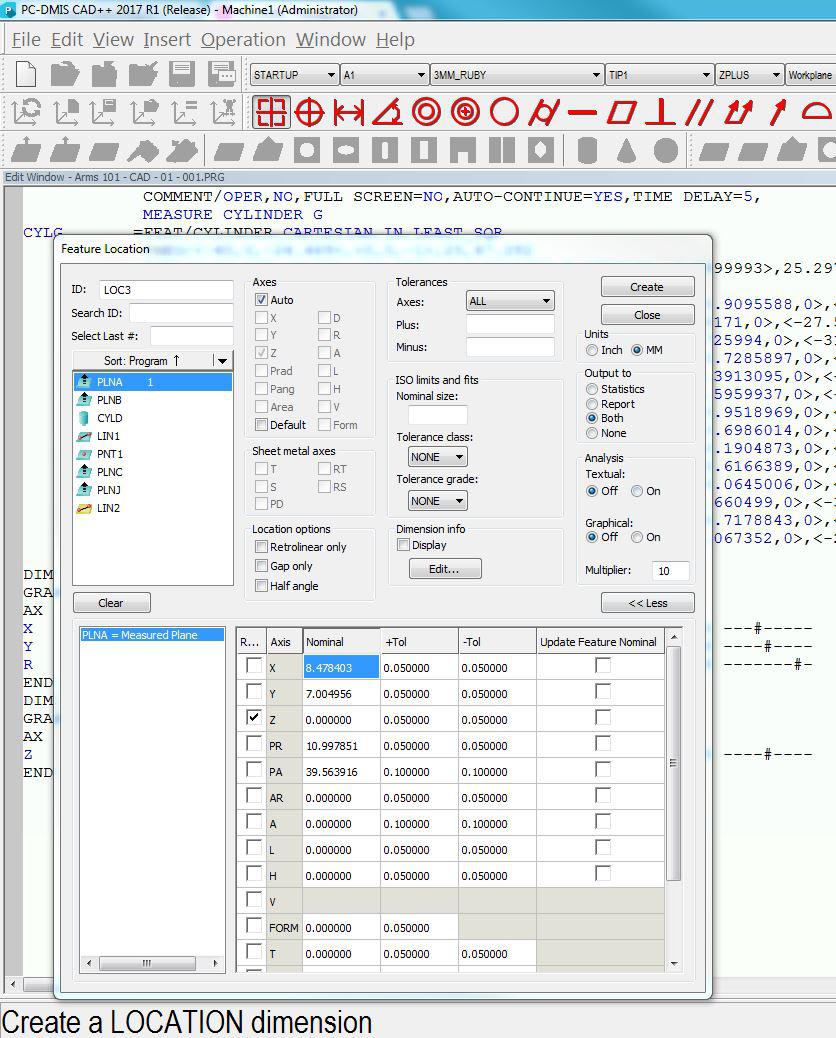
Kundesupport af UserEcho

