
0
Declined
Inspect 3.1 Setting to Lock Re-measure On
The Re-measure is difficult to use if you are 15 feet or more from the monitor using wireless mouse and Keyboard. Therefore, say if you have 160, parts to measure you will have to select the Re-measure first before selecting the done button to measure another part. Now if the Re-measure was lock on all would you need to execute the program again is to hit Enter on the keyboard or Right Mouse click to select the done button. There should be settings to lock the Re-measure on and then add a comment to ask if you want to continue to execute the program again as INSPECT 2.5 does. When the Re-measure is set back to default off then the added comment will be hidden or defaulted to yes.
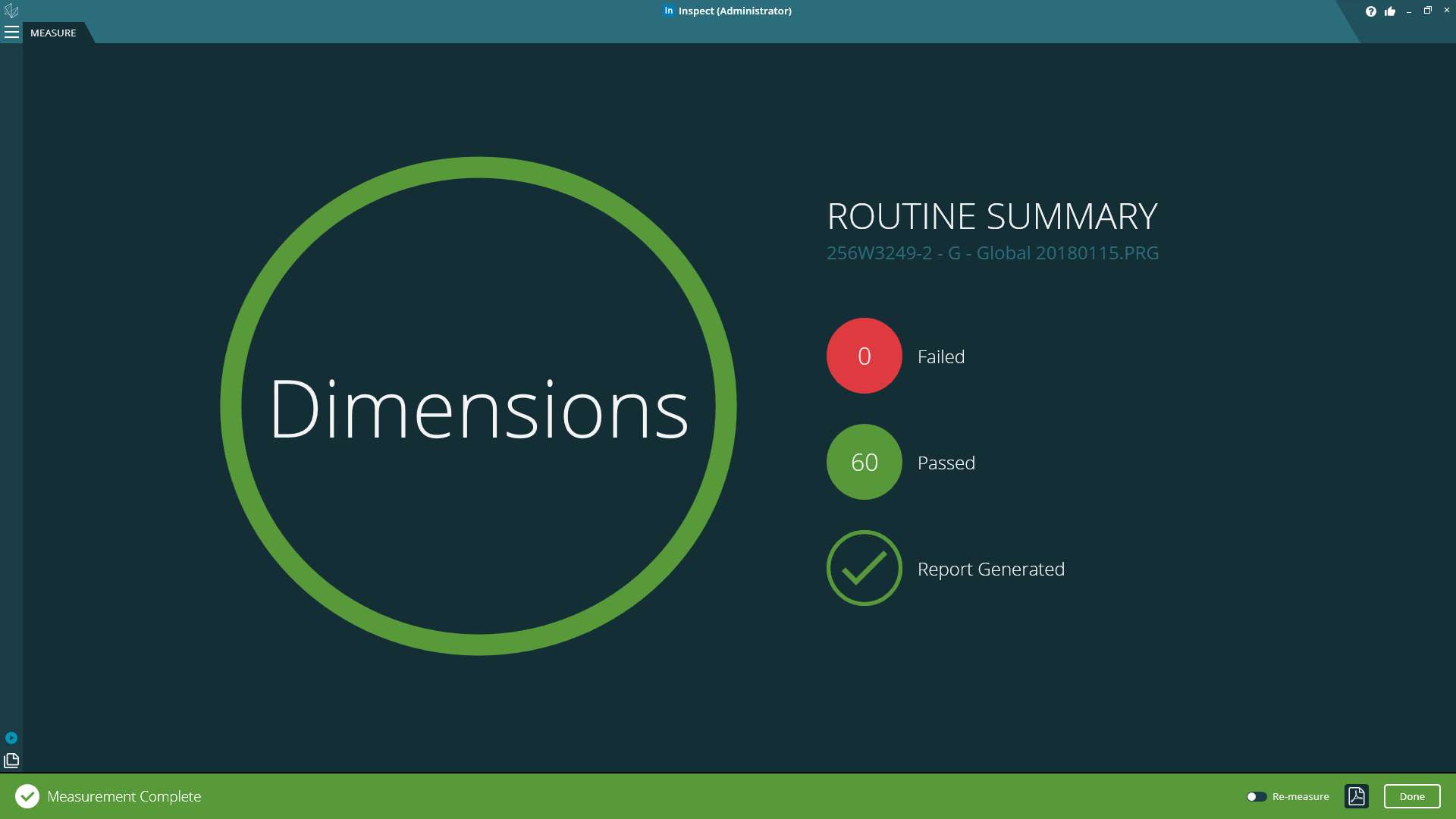
Customer support service by UserEcho


Remeasure is more for unplanned repeat measurements.
If you know you are going to measure a certain amount of a part, we'd added Playlist - so you can program it to repeat 'X' times - with a prompt between. Please see if this fullfills the need. Thanks
Thanks Neil. I am testing that now. Just having trouble adding the program to the Playlist. I do like the Repeat option.
I had to switch the Tree view for the Name of the new Playlist to show and switch it back. The problem with this Playlist is the load time for the program to load between each Repetition. With Re-measure there is no load time. The program is all ready loaded and ready to measure again.
So you will have to wait for this (shown below) to measure the next part between each Repetition.
A single program in a playlist should be optimized like remeasure to not need to reload the program. I will file a report on that (and also the refresh issue)
Thank you Neil. I am still very new with Inspect 3.1. But, I am having difficult time creating a single program Playlist.
I will try creating a single program Playlist again and see if there is any refresh issues.
The only way I was able to see the single program in the Playlist was to delete the one I created before. Still refresh issues with each Repetition.
Not able to save a single program to apply to the Playlist.
Neil, I just found the issue. In order to see the Playlist programs after creating a Playlist is to select Home | Playlist to refresh the list.
It sounds like we need to make that a bit more intuitive. I filed a request to add playlists to the Start screen (similar to Recent) - which may help discover-ability.
Single routine in playlist will no longer need the routine to reload between each iteration, which will be available in 3.2. We also have a story to make Playlist more discoverable.
There may still be value in having Remeasure remember previous state, so will keep this idea open for that.
Thank you Neil for the update.
Playlist is the suggested way for batches of components.
Re-Measure is just for an impromptu repeat measurement.