
+2
PC-DMIS Customize process needs a total rebuild
PC-DMIS Customize process needs a total
rebuild. Example: The User Defined Commands that will create numerous copies of the same
customize commands. This has been an ongoing problem for years now. And a much needed improved workflow is a must.
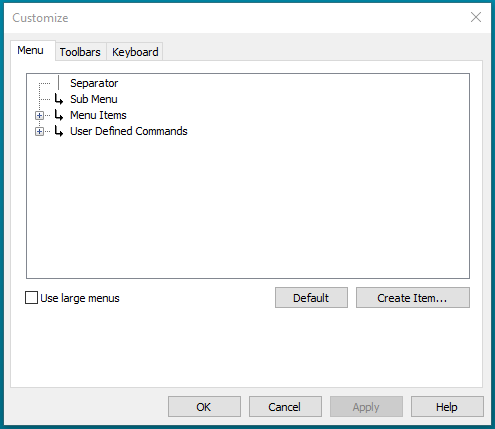
Here is an example. Look at the caption below and you can see that there is two Move Feature commands.
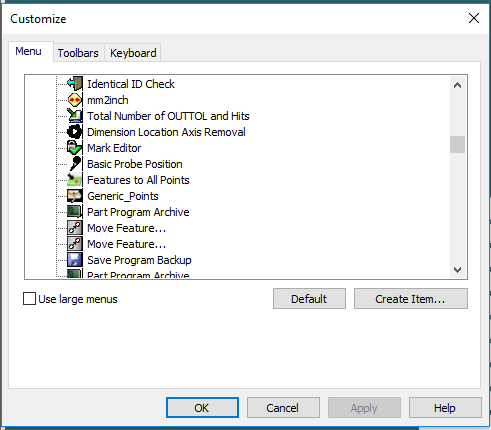
I have lots more examples if needed.
Service d'assistance aux clients par UserEcho


...not just the duplicates that is a problem. I have spent an hour or so, setting up our toolbar layout in 2018 R2 with the hope that it would clear an issue we had with migrating (copying) our 2018 R1 user files (to keep the layout). By migrating the user files, the rotation widget icon was removed both from the toolbar AND the item menu! Did a reset user and started from scratch, setting up edit window colors, recreating my custom icons and toolbar layouts. This is a very tedious task. All the time, creating a new window layout so I could restore it in case PC-DMIS crashed in the process.
Anyway, when I was happy with the toolbar layout and the creation of my custom toolbars, I clicked the icon for my saved layout. Lo and behold, PC-DMIS added a new toolbar automatically (I haven't chosen it) called "Layoutlist" (it's a toolbar for reporting, but I was not in report editing mode). It wasn't selected when I rightclicked for "customize" which was odd. No matter how I do, this toolbar cannot be removed!
So yeah, this toolbar/layout section really needs an overhaul. Spending this amount of time setting it up just to get fcked in the end is ridiculous.
Totally agree. When I was at the PC-DMIS user group in Plymouth, MN. PC-DMIS 2018 R2 being demo had the same issues with this Layout Bar "Layout list". As you have stated the time, consuming that it takes to setup these toolbars is ridiculous. After completing this setup on the offline seat, I then have to try to move that toolbar setup to the CMM's. Sometimes it works and well sometimes, I have to start the whole process all over again. Very outdated system. With PC-DMIS I, feel like they are restoring and old car and customizing it to be like a new car in an incomplete way.
I have the same problem with the new Layoutlist toolbar. I reported it via Teamviewer today. I didn't heard back yet.
Thanks, Aaron!
Hi all, I just wanted to leave a note that we are already working on the stray layout toolbar. The notes here will certainly help reproduce the problem so it can be corrected.
I'm confident we will get that issue patched without needing a full rework of customize (nor do I want to wait for a larger overhaul to stop displaying the unwanted toolbar) so the idea here is still very valid, and is in an area that hasn't been worked on in a long time.
Keep the votes coming!
Sure, If I had more votes available
You think you're in bad shape. My votes were removed so even if my top 3 get moved to In Progress I'll still be in the hole.
Well, that's just messed up. I know this voting process that's on this forum needs an overhaul. Next It will start duplicating your negative votes.
Here is the link for Import/Export Window Layout
Import/Export Window Layout
Any progress regarding this? I'd love to see an issue-free migration procedure where we can copy/use our current window layout/custom toolbars when moving to a newer major version.