
0
COMPLETADO
Comment Yes / No Auto-continue execution
Change the Comment Yes / No Auto-continue execution Default settings to be uncheck (Off).
Every Time I want to place a Yes / No Comment into the program I have too always uncheck the "Auto-continue execution". If I don't uncheck this check box I will get a Warning message "Enter an integer between 1 and 600" after selecting "OK".
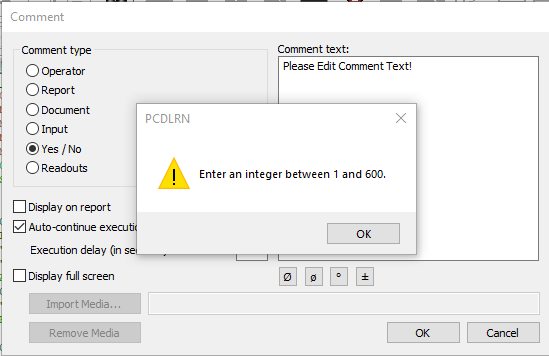
Servicio de atención al cliente por UserEcho


I agree, "Auto-continue" should not be the default choice for a Yes/No comment, since I think it's safe to say that the majority of users choosing this comment type will disable that checkbox. I did some testing and found that the default choice for versions 2015.1 and earlier was "unchecked." So, something changed with the release of 2016.
I found a report in JIRA (PCD-86977) that implemented a fix in V2016 associated with the Yes/No comment. This was dealing with which answer is selected (Yes or No) when the countdown reached zero. Not sure if that change affected the checkbox, but it would be a good guess.
HI, I have added this request to my backlog. I cannot commit this change for 2019 R2 due to higher priority items but if time is available I will add.
Thanks,
Neil (Product Owner Pcdmis Vision)
Sounds good, Neil. Thanks for the update!
This has been implemented in Pcdmis 2019 R2
Thank you for the update Neil.