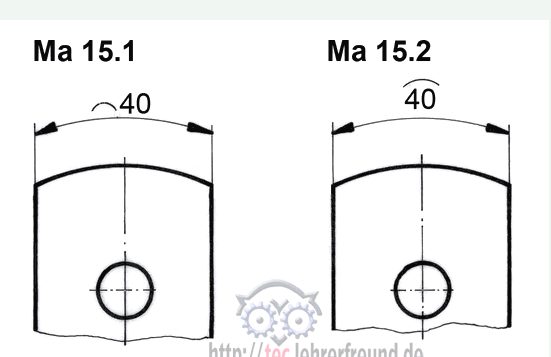Hexagon Measurement SystemsNo matter what Hexagon measurement equipment or software you use, we want to hear your ideas and suggestions on how we can improve.
Thanks for your assistance in helping us shape the future. |
|

 GDT SYMBOLS WRONG APPEARING IN ANALYSISVIEW, 2019R2
GDT SYMBOLS WRONG APPEARING IN ANALYSISVIEW, 2019R2
GDT SYMBOLS WRONG APPEARING IN ANALYSISVIEW in 2019R2 but Works fine in 2019R1

 Additional excel functionality
Additional excel functionality
Full integration of excel templates into PC-DMIS
- Maintain formulas in the template
- Keep previously made excel charts in the output
- After the 5 piece study is complete have the option to make a new file, or continue adding more runs

 Clicking an Icon opens a "Workpiece Setup instruction"
Clicking an Icon opens a "Workpiece Setup instruction"
Would be nice as operator in user-mode to click an icon in the toolbar to open the "Workpiece setup instructions". Today we save them in a directory next to the programm as PDF/Word file. To complicated for the operator to find it...they have to use hardcopies

 Probe Calibration results in Append mode
Probe Calibration results in Append mode
When calibrating the probe and appending the results the oldest results are listed first when they are reviewed. It would make more sense to list the newest results first thus saving a lot of head scratching when the results appear "good" but they are really from sometime last week.

 Cad Transform Improvement
Cad Transform Improvement
Add the ability to transform several CAD objects at once. This is helpful when importing fixtures and need to locate the clamps.

 EXCEL FILES WILL BE AUTOMATICALLY SAVED AT THE SAME LOCATION WITH PDF FILES
EXCEL FILES WILL BE AUTOMATICALLY SAVED AT THE SAME LOCATION WITH PDF FILES
every time to save pdf file, an associated excel file will be saved at the exactly same location with exactly the same name as pdf file. right now, it doesn't happen this way and take so much time to save excel files because it not follow the same location as pdf and the name is the different. by having the same name and location as pdf file when saving, it helps a lot for running with a lot of parts or even one part.

 Generic circle Radius/ Diameter default
Generic circle Radius/ Diameter default
Change the generic circle default of reporting radius to report diameter
I want this to be the default
F37 =GENERIC/CIRCLE,DEPENDENT,CARTESIAN,IN,$
NOM/XYZ,<PNT301.TX,PNT301.TY,PNT301.TZ>,$
MEAS/XYZ,<PNT301.X,PNT301.Y,PNT301.Z>,$
NOM/IJK,<0,0,1>,$
MEAS/IJK,<0,0,1>,$
DIAMETER/11.4,D80.M.MEAS
instead of this...
F37 =GENERIC/CIRCLE,DEPENDENT,CARTESIAN,IN,$
NOM/XYZ,<PNT301.TX,PNT301.TY,PNT301.TZ>,$
MEAS/XYZ,<PNT301.X,PNT301.Y,PNT301.Z>,$
NOM/IJK,<0,0,1>,$
MEAS/IJK,<0,0,1>,$
RADIUS/11.4,D80.M.MEA
I'd even be happy if I could push a function button in the edit windo to flip it.
I cannot every remember creating a generic radius.

 AB angles in probe readout window and status bar
AB angles in probe readout window and status bar
For continues wrists we show the AB angles in the probe readout window and status bar. It will be helpful also for indexed rotary heads to see the angles. Some heads have the capability that the operator can rotate them with a joystick and they like to see the angle.

 Copy and paste Hit/Basic from one Auto Feature to another
Copy and paste Hit/Basic from one Auto Feature to another
I would like to be able to Copy and paste hit basics from one auto feature to another auto feature. I was measuring a circle that has nine 20degree segments that needed measured. When I used Void detection and had the angle from 0-360, it didn't work. It would put some points on the surfaces but would skip most of the surfaces. So I tried to copy and paste hit basics from the segments into a feature and it would not work. I get an error "Highlighted object(s) may not be copied!" And if you try to paste from Notepad you get a "Line too long error."
Customer support service by UserEcho