
+3
Window Menu shortcuts
I, like others, use shortcut keys to save time while using PC-DMIS and other programs. When I have multiple programs open in PC-DMIS I would greatly prefer to be able to edit them side by side, but that is not possible currently. When I open the Window menu with Alt+W to switch from one program to the next, the current open program has a shortcut key of 1 and the second has a shortcut of 2. This is fine, except the report window and graphic display window also have shortcuts of 1 and 2 (see attached image, filenames have been cut out). My suggestion is simple. Change the Graphic Display Window shortcut to G, the Report window to R, etc.
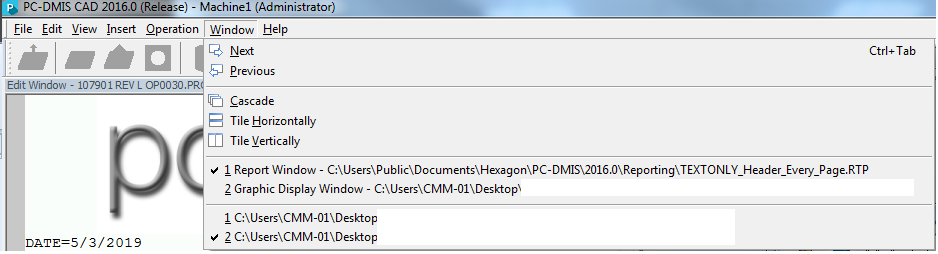
Kundesupport af UserEcho

