Hexagon Measurement SystemsNo matter what Hexagon measurement equipment or software you use, we want to hear your ideas and suggestions on how we can improve.
Thanks for your assistance in helping us shape the future. |
|

 Adding a special feature to measure Jig axis from square section (3 or 4 planes)
Adding a special feature to measure Jig axis from square section (3 or 4 planes)
When customers want to reverse a Tube Jig, they may face Jigs with cylindrical gates (no problem here, a simple measurement of a cilynder), but also Square gates.
For square gaes, the process is much eavier cause it requires to measure 4 (or 3) planes, construct 2 medium planes, and then make the intersection of both medium planes. In case of more than 6 axes, it becomes very heavy, boring and results in a very long program.
In GPad, we implemented a macro for such case :
- The user selects "Jig line from square gate"
- then the SW automatically asks the user ot measure 1st side plane
- then oppposite side plane
- then bottom plane
- and finally top plane
- then all the calculations are automatically done, and the user directly gets the center line.
Sometimes, only 3 planes are used (both sides and bottom plane) : then we use the side planes to calculate the "diameter" and we translate the bottom plane with half of the "diameter". then we intersect the translated bottom plane with the medium plane from side planes.
Another option to get a quick measurement (but less accurate) from 3 planes simply consist to measure 3 points:
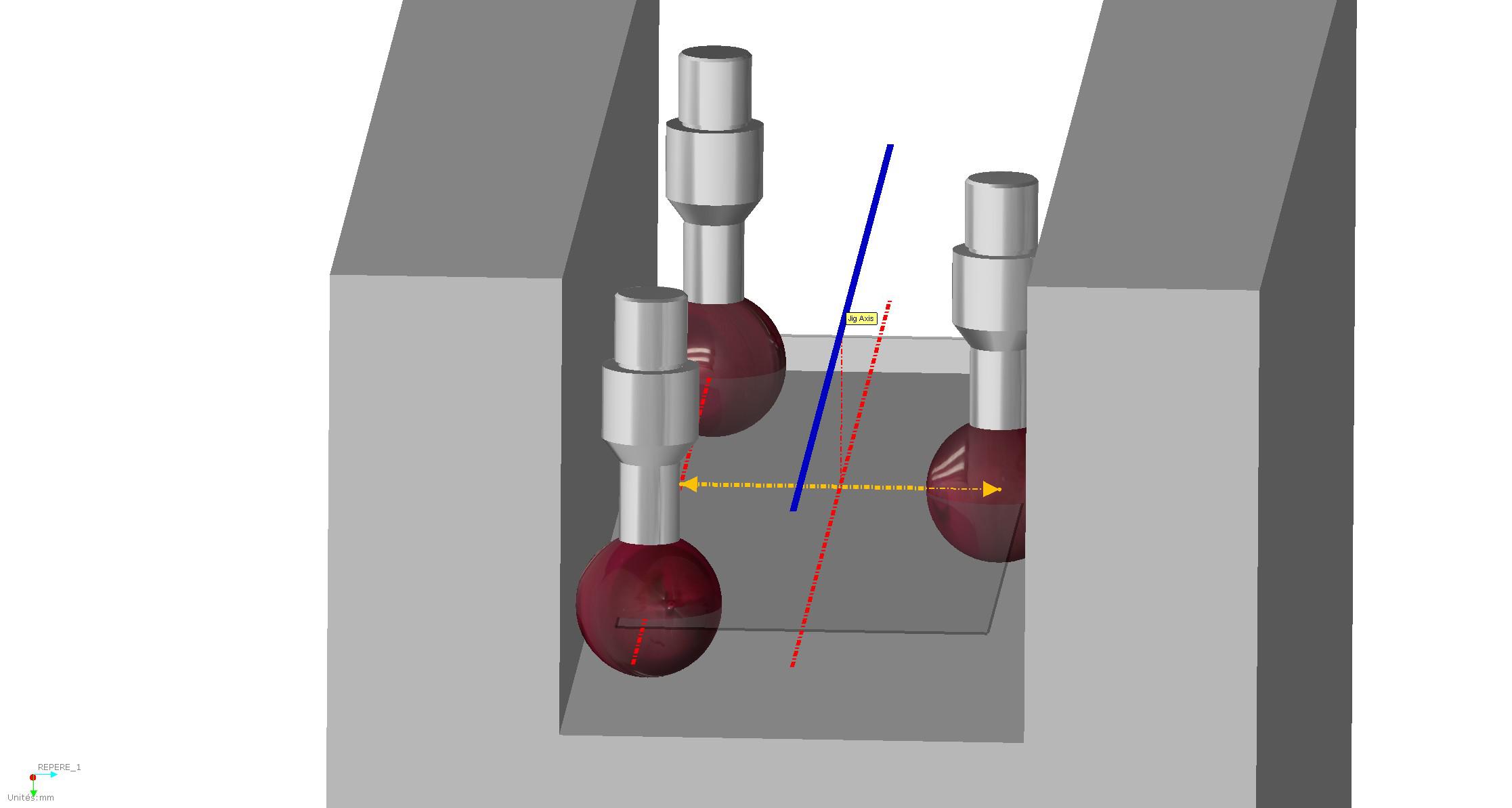
- 2 points on one bottom edge
- 1 point on the opposite bottom edge
- From Pt 1 and 2, we make a line (from the centre the the sphere of the stylus)
- From this line and Pt 3, we calculate an intermediate "diameter" (not hte real one but the real one minus the probe diameter) and we calculate also the medium point (medium point between Pt3 and its projection onto the line
- we move the line onto the mdeium point
- we move up the line with half of the intermediate "diameter", and perpendicularly to the plane made with the 3 points.
- this gives us the axis.

 Add projected angles
Add projected angles
From Anoflex Contitech France (and French CO - Laurent Francou):
Add the possibility to projected angles (on X, Y, Z planes or on a specific plane)

 Add ''Nominal, Measured & Deviation'' assign shortform label to Data view & Report
Add ''Nominal, Measured & Deviation'' assign shortform label to Data view & Report
Add ''Nominal, Measured & Deviation'' shortform label to Data view (LRA, XYZ & ALRA) & Report.
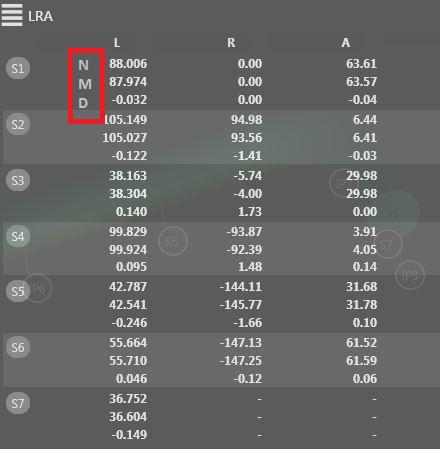

 Edit function the coordinate system priority PLP alignment. (1.Point 2.Line 3.Plane)
Edit function the coordinate system priority PLP alignment. (1.Point 2.Line 3.Plane)
Currently the PLP alignment priority is plane-line-point.
if can be customized priority, points can be origin.

 Add keyboard shortcuts for quick switching of 3D display to CAD, Nominal, or Measured view.
Add keyboard shortcuts for quick switching of 3D display to CAD, Nominal, or Measured view.

 Validate TubeShaper with PTB Certification and/or NIST Testing documents.
Validate TubeShaper with PTB Certification and/or NIST Testing documents.

 Create Tube - reverse engineering (allow deletion of last measurement if the tube turns out to be invalid)
Create Tube - reverse engineering (allow deletion of last measurement if the tube turns out to be invalid)
When reverse-engineering a tube and the program stops the real-time drawing in the 3D window because of invalid geometry, allow deletion of last measured straight for instant re-measure (instead if starting the measurement from the beginning).

 Tools (Tube diameter, Straight, Bend radius) - measurements should be automatically saved.
Tools (Tube diameter, Straight, Bend radius) - measurements should be automatically saved.
Automatically save the measurements in the programs buffer without having to press the "Save" button.

 Ability to insert any image/photo from the file system into the report.
Ability to insert any image/photo from the file system into the report.
Frequently desired for assemblies. The program could include the ability to add a photo of the actual tube (either standalone or in assembled position) as part of the report structure (Report Options) or allow pasting an image into the report's "Add comment" box.

 Add Undo/Redo functionality (feature creation, tube editing, etc).
Add Undo/Redo functionality (feature creation, tube editing, etc).
Customer support service by UserEcho


