Hexagon Measurement SystemsNo matter what Hexagon measurement equipment or software you use, we want to hear your ideas and suggestions on how we can improve.
Thanks for your assistance in helping us shape the future. |
|

 Searchable features in ClearanceCube Definition Status Tab
Searchable features in ClearanceCube Definition Status Tab
I'd like to be able to search for a given feature in the ClearanceCube Definition Status Tab. Scrolling thru a mile long list is not fun. In an ideal world, if the Clearance Cube Definition Status tab was open clicking on a feature label in the graphics window would take you to the feature in the Status tab.

 Change name of the seperate point when using 'To points' in autofeature
Change name of the seperate point when using 'To points' in autofeature
When using the 'To points' option in an autofeature, you can give in the name of the plane. In this case 'PL_A3'.
When 'To points' is ticked and you press 'Create', then you will get seperate points with a constructed plane called 'PL_A3'.
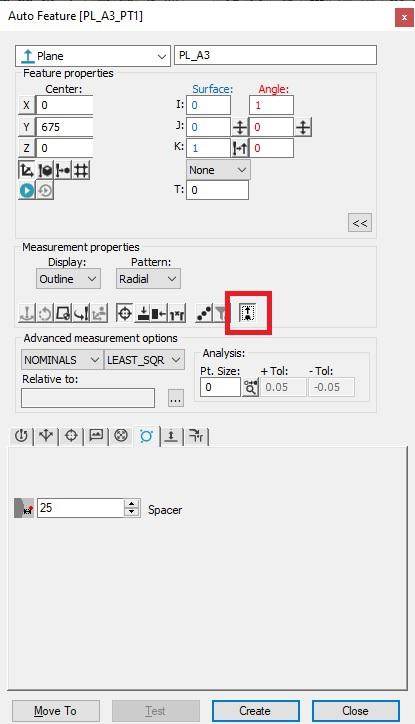
The points are named like the last saved featurename for a point.
But I want them named 'PL_A3_PT1, 'PL_A3_PT2', etcetera.
At this moment I have to make a point and call it 'PL_A3_PT1' and make the ID default, and then delete it.
Is it possible that you get something like a popup in wich you can input the name of the first point?
And as a bonus, can you add in that popup the question if you want place the points in a group and what the name of that group should be.
Thanks.
Gr. Wesley.

 Transformation help
Transformation help
In version 2020R1, with the transformation window open, an autofeature cannot be selected. This feature was available in previous versions. Being able to open an autofeature assists in finding unknown cad locations for assisting transformations.

 Scan point location
Scan point location
On version 2015.1, with "Show Hits" enabled in the edit window, a point on the scan can be highlighted and with the "move cursor to" command, the individual point hit vector would be identified in the edit window. This feature is not working on version 2017R2, 2019R1 and 2020R1 etc.. Can this feature be reincorporated into newer versions of PCDMIS?

 Calibrate Tips and Probes for Program
Calibrate Tips and Probes for Program
Add to the calibrate tips feature to be able to calibrate multiple probes for a program as well.

 end of dimension
end of dimension
end of dimensions missing on a lot of dimensional reporting, this sometimes deletes it's self or isn't there from the get go. can this be added as a default to come up for everything regardless that way it won't be an issue and will be easily seen if it 'goes missing'

 collision avoidance into machine bridge legs before probe rotation during measuring process
collision avoidance into machine bridge legs before probe rotation during measuring process
Collision avoidance into machine bridge legs before probe rotation during measuring process, Just a collision prompt before the probe rotation is OK, if the CMM Limits is supplied.

 Hybrid best fit alignment
Hybrid best fit alignment
It would be great if it was possible, in a best fit alignment, to either be able to 1) specify some feature as least squares and some features as vector least squares or 2) in the least squares have the ability to select vector also ( i.e. XYZT ) so one could exclude all but T and lock only that feature by it vector.

 Search Path for Excel Form Report Template
Search Path for Excel Form Report Template
Excel Form Report Templates should have a search path designated by the user. At this time, the templates are version specific and do not carry over to newer versions. You have to copy the template and corresponding layout.xml file from one version to the next.
Customer support service by UserEcho



